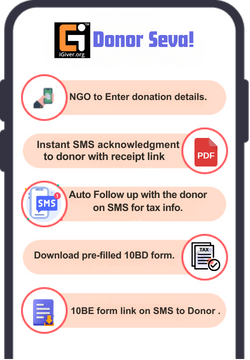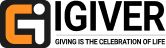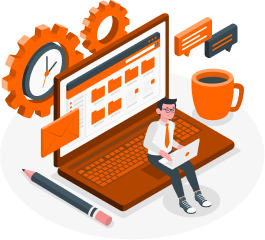
NGO admin enters donation details in the app, after one time registration with iGiver Donor Seva.

iGiver DonorSeva processes the details and sends a PDF acknowledgment as confirmation to donor by SMS

iGiver DonorSeva runs automatically on a predefined interval to send a link to a Tax detail form to to donor by wSMS

If the notification is missed/ignored by Donor a reminder is sent again after a predefined interval.

Donor clicks clicks the form link to provide Tax details like PAN and Address or opts not to avail Tax emption, in the form

The system automatically wishes the donor on all important festivals and also sends an automatic message to donors with the NGO partner's social media link every month

NGO admin logs in to an admin dashboard to look at all donor details and also can download 10BD CSV as per IT dept format

NGO admin can also send 10BE form to donor automatically to SMS and email via admin dashboard.